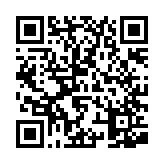top of page

How to install the PasswordFree Authenticator App
1
Installing
PasswordFree
Go to your Google Play or Apple Store to download the Identite PasswordFree App
OR
Click on the provided QR Code from your store below:
2
Select the PasswordFree feature

PasswordFree Mobile App
Your passwordless authentication is always with you when you have a mobile app installed on your smartphone. Learn how to use the PasswordFree mobile app here.

PasswordFree Desktop App
The easiest way to manage your webstore accounts is to install the desktop app on your computer. Learn how to use the PasswordFree desktop app here.
3
Register PasswordFree
Learn how to register a PasswordFree account without a password here.

NoPass Single Device Registration and Authentication without Passwords
4
Authenticate
with PasswordFree
Learn how to authenticate on websites and apps with the app
in our User Guide.

NoPass Authentication without Passwords
bottom of page